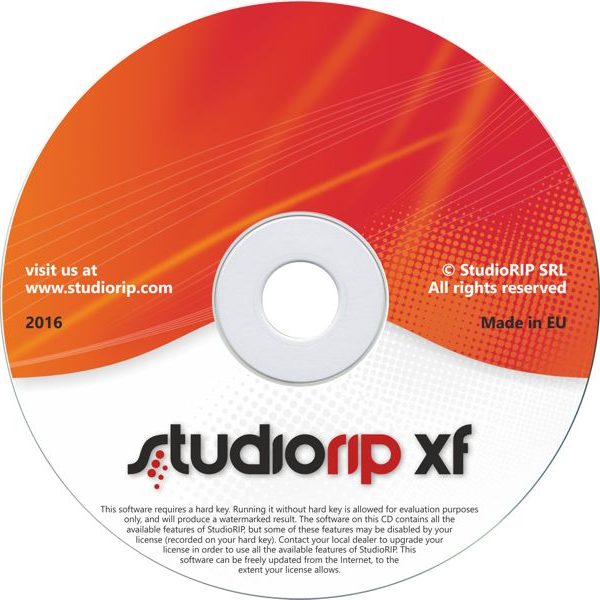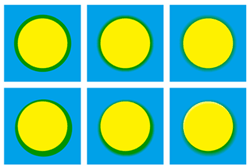Trapping issues are eliminated by the use of the StudioRIP trapping module. The fully integrated module provides trapping in a fully automated process. Trapping functions include:Narrow traps – the trap is narrowed in the proximity of a third object if there is a risk of touching the third object.Sliding Traps – Avoids sudden breaks on objects that display gradients.
PERFECT TRAPPING
Anamorphic traps – the trap size can be different in horizontal and vertical direction.Feathered Traps – Minimizes the visual impact of a trap by blurring the edge but keeping the edge of the original object sharp.
Trap Colour Reduction – The visual Impact of trapping is reduced by reducing the density of the trap to match the original density. This smooths the result and makes the trap less visible.
Density Limitation – Protects against very dark traps.
Trapping Shapes – The shapes created where colors meet and traps are formed are protected by StudioRIP technology to prevent new problems caused by awkward trap shapes.
Image To Object Trapping – Vector objects placed over an image will trap taking into account the color of the image surrounding the text or object.