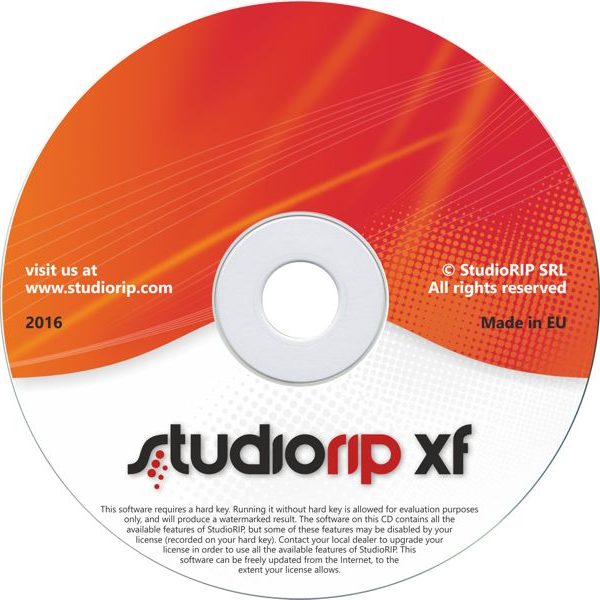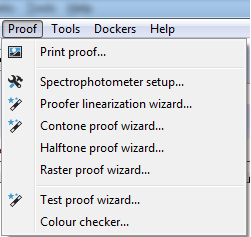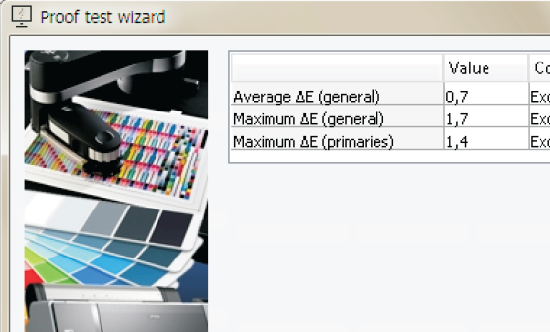StudioRIP provides the ability to create very accurate color proofs to a variety of modern proofing devices. Different users need different types of proofs, and StudioRIP gives them the proof for their needs with three types of proofing modes available:
Contone Proofing Mode
StudioRIP will create highly accurate color managed proofs typically with average ∆E of 0.6-0.8. Using the variable dot sizes of typical proofers smooth output is guaranteed even on 720 dpi.
The system can be configured to emulate different press standard by use of selectable or custom installed ICC profiles.
This mode can also be used for POS and posters.
Halftone Proofing Mode
For customers requiring real halftones in their proofs rather than a printer based contone screening, the halftone proof mode allows proofing to be set up to match a configuration for CTP/CTF allowing specific lpi, angles and trapping to be proofed.
Raster Proof Mode
Using the same data for your CTP (ROOM proofing), raster proof can quickly – with 2 mouse clicks or even automatically – produce 100% data integral proofs with real halftones. This ensures that what you see on the proof is the same content that you get on the press.
Other Features:
Format flexibility – Proofs can be of specific separations, pages or impositions, as well as progressive (e.g. both the C+M and C+M+Y+K proofs of a process color job printed for for two-color presses).
Fully integrated – Proofing is integral to StudioRIP, meaning that proofing jobs can all be viewed, imposed and controlled directly in the RIP. Creating proofing configurations is easy using the built-in wizards. No external color management software or license is required to make new configurations.
Open licensing – The proofing license allows access to all supported devices. If you upgrade your proofer, you don’t have to upgrade you license. The license also allows for multiple proofers to be installed.
Proof Check – Proofers can be checked for color accuracy using the Proof test wizard tool, which tests the output for colour accuracy, gives average ∆E readings, and will pass or fail for color accuracy.